Restaurant 360, the ultimate solution for comprehensive restaurant management designed to elevate your dining establishment’s operations and enhance overall efficiency. Our cutting-edge software integrates seamlessly into every aspect of restaurant management, offering a unified platform to streamline processes and drive success in the competitive food service industry.

Restaurant 360 is a versatile and user-friendly software suite crafted to address the diverse needs of modern restaurants. From bustling eateries to fine dining establishments, our software empowers restaurant operators with powerful tools to manage and optimize their operations effectively.
Modules #
1. Point of Sale (POS) #
The Point of Sale (POS) module is a critical component of Restaurant 360, designed to streamline the transaction process and enhance the overall customer experience. This module integrates seamlessly with other Restaurant 360 functionalities, providing an Order entry , Payment processing (Cash, Mobile Banking, Card), Receipt printing , Sales Tracking and Customer management.

2. Kitchen #
The Kitchen Module in Restaurant 360 is a powerful tool designed to streamline kitchen operations and improve order fulfillment. By integrating seamlessly with the POS system and incorporating advanced features, it transforms how your kitchen handles food preparation and order management. Here are features include:
- Order tracking from POS
- Recipe management
- Cooking time estimates
- Kitchen display system (KDS)
- Order status updates

3. Order #
The Order Module in Restaurant 360 is essential for managing and streamlining customer orders. It offers a range of features designed to enhance order accuracy and efficiency throughout the dining experience. Several features are:
- Order entry and editing
- Special instructions handling
- Table assignment
- Order history
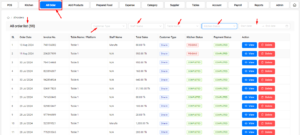
4. Products #
The Products Module in Restaurant 360 is designed to efficiently manage and organize all the items offered in a restaurant’s menu. This module helps streamline inventory management, pricing management, stock levels and inventory and product variants(sizes, flavors).
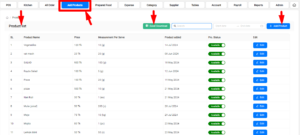
5. Prepared Food #
The Prepared Food Module in Restaurant 360 focuses on managing and tracking food that has been prepared but not yet served or sold. Features include:
- Batch preparation tracking
- Expiry date management
- Inventory integration
- Waste tracking
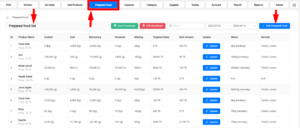
6. Expense #
The Expense Module in Restaurant 360 is designed to efficiently manage and track the restaurant’s expenditures. This module provides essential tools for controlling costs and maintaining financial oversight.

7. Category #
The Category module organizes products and expenses. Features include:
- Category creation and management
- Product categorization

8. Supplier #
The Supplier Module in Restaurant 360 is designed to streamline and manage relationships with vendors and suppliers. This module helps supplier directory, order history with suppliers and supplier contact information.

9. Tables #
The Tables Module in Restaurant 360 is designed to efficiently manage table assignments, reservations, and overall seating arrangements. It helps ensure smooth operations and also show table status ( occupied ,available).
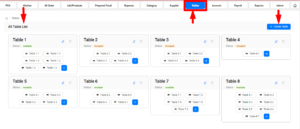
10. Account #
The Account Module in Restaurant 360 is designed to manage user accounts and profiles effectively. This module ensures secure access and efficient management of roles and permissions within the system.

11. Payroll #
The Payroll module manages employee compensation. This module handles all aspects of payroll management, from tracking employee hours to processing salaries.
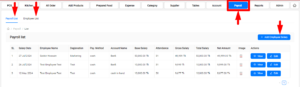
12. Reports #
The Reports Module in Restaurant 360 is designed to provide comprehensive insights into different facets of the restaurant’s operations, sales reports , inventory, expense , employee performance and custom report generation.
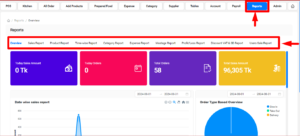
13. Role Permissions #
The Role Permissions Module in Restaurant 360 is designed to manage and control access to various parts of the software based on user roles. This module ensures that users have the appropriate level of access according to their responsibilities.

Getting Started #
- Installation: Follow the installation guide provided in the software package.
- Setup: Configure your restaurant’s details, including menu items, tables, and user accounts.
- Training: Utilize the training materials and support provided to familiarize staff with the software.
Support #
For assistance with Restaurant 360, please refer to our support resources:
- User Manual: Comprehensive guide available within the software.
- Customer Support: Contact our support team via email or phone.
- Online Resources: Access tutorials, FAQs, and troubleshooting guides on our website.
Updates #
Restaurant 360 is regularly updated with new features and improvements. Ensure your software is up-to-date to benefit from the latest enhancements.
For more information, please visit our website or contact our customer support team.



